I first heard about Trash from iZotope many years ago when Digidesign (now Avid) included a lite version of the distortion plug-in as part of it’s Ignition Pack bundled with Pro Tools. Although I played around with it back then, I was more focused on learning about the DAW. Last October at AES in San Francisco, iZotope announced Trash 2. You can view the demo we shot here. After seeing (and hearing) Trash 2 at AES, I couldn’t wait to get my hands on it.
iZotope describes Trash 2 as the ultimate distortion and audio mangling toolbox. Artists such as Nine Inch Nails, Noisia, Garbage, KoRn, and Sigur Rós have been using Trash to add dirt, grime, and character to their tracks. Fully overhauled from the original Trash, Trash 2 adds a wealth of new features including twenty new distortion algorithms, fresh filter modules, fifty new impulse responses, multi-band waveshaping, 64-bit support and much more. There are over 300 new presets for mangling synths, twisting up guitars, delaying out samples, distorting beyond recognition, and everything in between.
When the Trash 2 plug-in finally arrived, I installed and authorized it with no problems. I also installed the Edge Expansion Pack which provides 70 additional presets and 30 new Impulse Responses. I opened up a Pro Tools session, inserted Trash 2 on a track, and started to explore the plug-in. I’ve always liked the distorted drum sounds from bands such as Sparklehorse and the Flaming Lips so I placed it on a clean drum loop and was immediately blown away. The very first preset sounded great.
There are six modules in Trash 2 that are used to influence your sound: Filter 1, Trash, Filter 2, Convolve, Dynamics, and Delay. The Trash module handles the distortion and is completely customizable. It’s surrounded by two Filter modules that can be used to manipulate frequencies to dial in your tone. The Convolve module uses impulse responses to achieve realistic amp, device, cabinet, effect and speaker convolution modeling. Multi-band compression and the noise gate are accessed through the Dynamics Module. Finally we have the Delay Module which has six different types of delay including Tape, Tape/Tube, Analog, Lo-fi Digital, Broken Bit, and Digital. These modules can be rearranged in any order to create a custom signal chain.
With the name Trash, one would automatically identify this as a distortion plug-in. And it is, but it’s so much more. The ability to add your own impulse responses to the Convolve Module opens up a number of possibilities. The Delay Module, as well as the whole plug-in, is visually intuitive. Using these two modules by themselves or with any of the other modules can provide subtle effects to vocals and guitars. Once you dial in a sound, you can use the wet/dry mix slider to add just a little effect to your original track or turn it up to change the sound completely.
After using Trash 2 for awhile, I realized how feature-rich it was. I wanted to understand how to best use it in my studio. Fortunately Groove 3 had just put out Trash 2 Explained, an in-depth video with 19 tutorials and a running time of over 2 hours. This tutorial was written and hosted by Russ Hughes from the Pro Tools Expert Blog. The first half of the training video takes you through the GUI of Trash 2 and pretty much touches every button and option in the plug-in. The second half of the video provides real-world examples of using Trash 2 on beats, guitars, basses, vocals and more. If you really want to learn what Trash 2 can do, I’d highly recommend this video.
Trash 2 works well for me because of its versatility. Some people prefer single plug-ins that preform each function individually but I like having many options in one place. And, although this plug-in includes so many powerful features, it doesn’t take up a lot of system resources. With a list price of $249, some people might think twice about purchasing it but keep in mind that it is not a single-function plug-in. Whether you want a specific effect or you want to use Trash 2 as a creative tool to explore sounds, this plug-in will meet your needs. But don’t take my word for it, iZotope offers a 10 day demo for you to make your own decision.
For more information, please visit www.izotope.com/trash

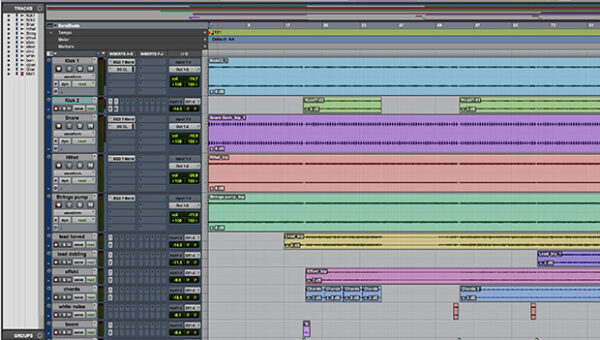












Pingback: Five Tips in Preparing for Avid’s Pro Tools 11 Release - The Noise Room - Ideas and Information for Independent Musicians
Pingback: Mixing with Trash 2 from iZotope - The Noise Room - Ideas and Information for Musicians